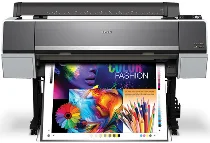
Epson SureColor P9000 Commercial Edition Λογισμικό και προγράμματα οδήγησης εκτυπωτή Inkjet Μονής λειτουργίας για Windows και Macintosh OS.
Υποστηριζόμενο λειτουργικό σύστημα Microsoft Windows
Παράθυρα 11 (64 bit)
Windows 10 (32/64 bit)
Windows 8.1 (32/64 bit)
Windows 8 (32/64 bit)
Windows 7 SP1 (32/64 bit)
υποστηριζόμενα λειτουργικά συστήματα: Windows 11, Windows 10 32-bit & 64-bit, Windows 8.1 32-bit & 64-bit, Windows 8 32-bit & 64-bit, Windows 7 32-bit & 64-bit
Αυτό το πρόγραμμα εγκατάστασης πακέτου προγραμμάτων οδήγησης περιέχει τα ακόλουθα στοιχεία:
- Πρόγραμμα οδήγησης εκτυπωτή 32 bit
- Πρόγραμμα οδήγησης εκτυπωτή 64 bit
- Πρόγραμμα εγκατάστασης δικτύου
υποστηριζόμενα λειτουργικά συστήματα: Windows 10 32 bit, Windows 8.1 32 bit, Windows 8 32 bit, Windows 7 32 bit
υποστηριζόμενα λειτουργικά συστήματα: Windows 11, Windows 10 64 bit, Windows 8.1 64 bit, Windows 8 64 bit, Windows 7 64 bit
Λειτουργικό σύστημα που υποστηρίζεται από την Apple
Mac OS X 13 Ventura
Mac OS X 12 Monterey
Mac OS X 11 Big Sur
Mac OS X 10.15 Catalina
Mac OS X 10.14 Mojave
Mac OS X 10.13 High Sierra
Mac OS X 10.12 Sierra
Mac OS X 10.11 El Capitan
Mac OS X 10.10 Yosemite
Mac OS X 10.9 Mavericks
Mac OS X 10.8 Mountain Lion
Λογισμικό Mac OS X 10.7
υποστηριζόμενα λειτουργικά συστήματα: Mac OS X Lion 10.7, OS X Mountain Lion 10.8, OS X Mavericks 10.9, OS X Yosemite 10.10, OS X El Capitan 10.11, MacOS Sierra 10.12, MacOS High Sierra 10.13, MacOS Mojave 10.14, MacOS 10.15, Mac.11, Mac. MacOS Monterey 12, MacOS Ventura 13
Αυτό το πρόγραμμα εγκατάστασης πακέτου προγραμμάτων οδήγησης περιέχει τα ακόλουθα στοιχεία:
- Πρόγραμμα οδήγησης εκτυπωτή
- EpsonNet Config
- Απομακρυσμένος πίνακας LFP
υποστηριζόμενα λειτουργικά συστήματα: Mac OS X Lion 10.7, OS X Mountain Lion 10.8, OS X Mavericks 10.9, OS X Yosemite 10.10, OS X El Capitan 10.11, MacOS Sierra 10.12, MacOS High Sierra 10.13, MacOS Mojave 10.14, MacOS 10.15, Mac.11, Mac. MacOS Monterey 12, MacOS Ventura 13
Προδιαγραφές Epson SureColor P9000 Commercial Edition
The Epson SureColor P9000 Commercial Edition is a high-end, large-format inkjet printer that provides top-notch prints for the commercial sector. With a width of 44 inches, it handles large prints better than many comparable printers. It is furnished with a PrecisionCore TFP printhead, and it utilizes Epson’s UltraChrome HDX ten-color pigment ink set, complete with optional violet ink for a broadened color gamut. This combination makes the P9000 perfect for work in which color accuracy is critical, such as producing art reproductions and graphic prints.
The P9000 is also easy to use. The setup needs no more than unboxing the printer, loading the ink, and installing the included software. Though it is heavily featured, the control panel provides clear instructions to anybody who requires making the printer run for large print jobs in the quickest time possible. The cartridge system, meanwhile, holds more ink than similarly priced printers, which means fewer changes and more savings. In contrast, the cost of purchasing the ink may seem high, and only some users would ever burn through the supplies included with the printer.
Nonetheless, the ability of the P9000 to print in such depths with great consistency is its most noticeable feature when compared to similarly priced numbers. However, it won’t win any awards for sheer speed. Thus, it is justified to find the P9000 under a hefty price tag, as the need for speed is not so great for professionals printing commercial work in which color fidelity is directly related to quality and saleability. As the printer gets more used, the ability of the user to save money as a result of the initial costs grows.