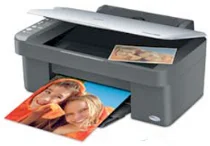
Λογισμικό και προγράμματα οδήγησης εκτυπωτή Epson Stylus CX3810 για Windows και Macintosh OS.
Υποστηριζόμενο λειτουργικό σύστημα Microsoft Windows
Παράθυρα 11 (64 bit)
Windows 10 (32/64 bit)
Windows 8.1 (32/64 bit)
Windows 8 (32/64 bit)
Windows 7 SP1 (32/64 bit)
Windows Vista SP2 (32/64 bit)
Windows XP SP3 (32/64 bit)
υποστηριζόμενα λειτουργικά συστήματα: Windows 10 32 bit, Windows 8.1 32 bit, Windows 8 32 bit, Windows 7 32 bit, Windows Vista 32 bit
Αυτό το πρόγραμμα εγκατάστασης πακέτου προγραμμάτων οδήγησης περιέχει τα ακόλουθα στοιχεία:
- Πρόγραμμα οδήγησης εκτυπωτή
- Πρόγραμμα οδήγησης σαρωτή
- Παρακολούθηση κατάστασης Epson
- Epson EasyPrint
υποστηριζόμενα λειτουργικά συστήματα: Windows 11, Windows 10 64 bit, Windows 8.1 64 bit, Windows 8 64 bit, Windows 7 64 bit, Windows Vista 64 bit
Αυτό το πρόγραμμα εγκατάστασης πακέτου προγραμμάτων οδήγησης περιέχει τα ακόλουθα στοιχεία:
- Πρόγραμμα οδήγησης εκτυπωτή
- Πρόγραμμα οδήγησης σαρωτή
- Παρακολούθηση κατάστασης Epson
- Epson EasyPrint
υποστηριζόμενα λειτουργικά συστήματα: Windows XP 32-bit
Αυτό το πρόγραμμα εγκατάστασης πακέτου προγραμμάτων οδήγησης περιέχει τα ακόλουθα στοιχεία:
- Πρόγραμμα οδήγησης εκτυπωτή
- Πρόγραμμα οδήγησης σαρωτή
- Παρακολούθηση κατάστασης Epson
- Epson EasyPrint
υποστηριζόμενα λειτουργικά συστήματα: Windows XP 64-bit
Αυτό το πρόγραμμα εγκατάστασης πακέτου προγραμμάτων οδήγησης περιέχει τα ακόλουθα στοιχεία:
- Πρόγραμμα οδήγησης εκτυπωτή
- Πρόγραμμα οδήγησης σαρωτή
- Παρακολούθηση κατάστασης Epson
- Epson EasyPrint
υποστηριζόμενα λειτουργικά συστήματα: Windows 10 32 bit, Windows 8.1 32 bit, Windows 8 32 bit, Windows 7 32 bit
υποστηριζόμενα λειτουργικά συστήματα: Windows 11, Windows 10 64 bit, Windows 8.1 64 bit, Windows 8 64 bit, Windows 7 64 bit
υποστηριζόμενα λειτουργικά συστήματα: Windows 11, Windows 10 32-bit & 64-bit, Windows 8.1 32-bit & 64-bit, Windows 8 32-bit & 64-bit, Windows 7 32-bit & 64-bit, Windows Vista 32-bit & 64 -κομμάτι
Λειτουργικό σύστημα που υποστηρίζεται από την Apple
Mac OS X 10.15 Catalina
Mac OS X 10.14 Mojave
Mac OS X 10.13 High Sierra
Mac OS X 10.12 Sierra
Mac OS X 10.11 El Capitan
Mac OS X 10.10 Yosemite
Mac OS X 10.9 Mavericks
Mac OS X 10.8 Mountain Lion
Λογισμικό Mac OS X 10.7
Mac OS X 10.6 Snow Leopard
Mac OS X 10.5 Λεοπάρδαλη
Το πρόγραμμα οδήγησης περιλαμβάνεται στο os
Προδιαγραφές Epson Stylus CX3810
The Epson Stylus CX3810 is an entry-level all-in-one printer focusing on home users needing only the most basic printing, scanning, and copying features. Arguably, its most prominent feature is the user-friendly interface, which allows even users with a strong disdain for technology to operate it efficiently. This printer does not feature memory card slots or a PictBrigde port like many of its more severe counterparts, which suggests its primary target users seldom need to connect with their digital devices. However, simple does not mean bad, which is likely the most significant takeaway. This printer, all 2.5 stars of it, does a good enough job, considering its low price; subjects are often vibrant in color, though somewhat less sharp than one would see in a more high-range printer. The maximum resolution of the CX3810 is 5760 x 1440 dpi for printing, and the accuracy of color representation, suggesting no mixing errors, is decent. As with many devices of its age, printing color images is slower than black, which can add further annoyance to the slow nature of printing.
The printer scanner’s speed and quality are good enough, given the expectations typical for its price range. It scans with the maximum optical resolution of 600 x 1200 dpi, which would not be the complete disappointment a more detail-minded user would expect. Yet, it would fall short of impressing with the amount of data. The copying function also does an essential job; however, one quick look suggests it is subject to the same slow problem as scanning. The paints used in producing the copies are durable, and nothing comes off should one try to rub the smudges out. Still, it takes time to make large copies, mitigating circumstances and using few materials, which go only so far. The price time of the CX3810 is reasonably cheap, so the cost of the spent ink should be low as well. Carriage to users with low printing jobs should come cheap, too, though those on the brink of low printers will likely see hidden costs due to the device’s cartridges having less capacity. More recent all-in-ones typically pale compared to the modern standards of such devices, and the Epson Stylus CX3810 is no exception in the number of features and speed. However, someone who prints every other week at most and calls for a simple yet capable machine, simple, seemingly cannot go wrong here.