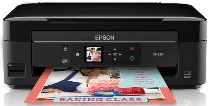
Λογισμικό και προγράμματα οδήγησης εκτυπωτή Epson Expression Home XP-320 για Windows και Macintosh OS.
Υποστηριζόμενο λειτουργικό σύστημα Microsoft Windows
Παράθυρα 11 (64 bit)
Windows 10 (32/64 bit)
Windows 8.1 (32/64 bit)
Windows 8 (32/64 bit)
Windows 7 SP1 (32/64 bit)
Windows Vista SP2 (32/64 bit)
Windows XP SP3 (32/64 bit)
υποστηριζόμενα λειτουργικά συστήματα: Windows 11, Windows 10 32-bit & 64-bit, Windows 8.1 32-bit & 64-bit, Windows 8 32-bit & 64-bit, Windows 7 32-bit & 64-bit, Windows Vista 32-bit & 64 -κομμάτι
Αυτό το συνδυαστικό πακέτο αποτελείται από τα ακόλουθα στοιχεία:
- Πρόγραμμα οδήγησης εκτυπωτή
- Πρόγραμμα οδήγησης σαρωτή και EPSON Scan Utility
- Epson Easy Photo Scan
- Διαχειριστής εκδηλώσεων της Epson
- Epson Software Updater
- Πρόγραμμα εγκατάστασης δικτύου
- Epson ReadyInk Agent (Απαιτείται Windows 7 ή νεότερη έκδοση)
υποστηριζόμενα λειτουργικά συστήματα: Windows 10 32 bit, Windows 8.1 32 bit, Windows 8 32 bit, Windows 7 32 bit, Windows Vista 32 bit, Windows XP 32 bit
υποστηριζόμενα λειτουργικά συστήματα: Windows 11, Windows 10 64 bit, Windows 8.1 64 bit, Windows 8 64 bit, Windows 7 64 bit, Windows Vista 64 bit, Windows XP 64 bit
υποστηριζόμενα λειτουργικά συστήματα: Windows 11, Windows 10 32-bit & 64-bit, Windows 8.1 32-bit & 64-bit, Windows 8 32-bit & 64-bit, Windows 7 32-bit & 64-bit, Windows Vista 32-bit & 64 -bit, Windows XP 32-bit & 64-bit
υποστηριζόμενα λειτουργικά συστήματα: Windows 10 32 bit, Windows 8.1 32 bit, Windows 8 32 bit, Windows 7 32 bit, Windows Vista 32 bit, Windows XP 32 bit
υποστηριζόμενα λειτουργικά συστήματα: Windows 11, Windows 10 64 bit, Windows 8.1 64 bit, Windows 8 64 bit, Windows 7 64 bit, Windows Vista 64 bit, Windows XP 64 bit
Λειτουργικό σύστημα που υποστηρίζεται από την Apple
Mac OS X 13 Ventura
Mac OS X 12 Monterey
Mac OS X 11 Big Sur
Mac OS X 10.15 Catalina
Mac OS X 10.14 Mojave
Mac OS X 10.13 High Sierra
Mac OS X 10.12 Sierra
Mac OS X 10.11 El Capitan
Mac OS X 10.10 Yosemite
Mac OS X 10.9 Mavericks
Mac OS X 10.8 Mountain Lion
Λογισμικό Mac OS X 10.7
Mac OS X 10.6 Snow Leopard
Mac OS X 10.5 Λεοπάρδαλη
υποστηριζόμενα λειτουργικά συστήματα: MacOS Catalina 10.15, MacOS Big Sur 11, MacOS Monterey 12, MacOS Ventura 13
Αυτό το συνδυαστικό πακέτο αποτελείται από τα ακόλουθα στοιχεία:
- Πρόγραμμα οδήγησης εκτυπωτή
- Πρόγραμμα οδήγησης σαρωτή ICA για λήψη εικόνων
- Εύκολη σάρωση φωτογραφιών
- Διαχειριστής εκδηλώσεων της Epson
- Epson ReadyInk Agent (Απαιτείται Mac OS X 10.9 ή νεότερη έκδοση)
- Epson Software Updater
υποστηριζόμενα λειτουργικά συστήματα: Mac OS X Lion 10.7, OS X Mountain Lion 10.8, OS X Mavericks 10.9, OS X Yosemite 10.10, OS X El Capitan 10.11, MacOS Sierra 10.12, MacOS High Sierra 10.13, MacOS Mojave 10.14 .
Αυτό το συνδυαστικό πακέτο αποτελείται από τα ακόλουθα στοιχεία:
- Πρόγραμμα οδήγησης εκτυπωτή
- Πρόγραμμα οδήγησης σαρωτή ICA για λήψη εικόνων
- Εύκολη σάρωση φωτογραφιών
- Διαχειριστής εκδηλώσεων της Epson
- Epson ReadyInk Agent (Απαιτείται Mac OS X 10.9 ή νεότερη έκδοση)
- Epson Software Updater
υποστηριζόμενα λειτουργικά συστήματα: Mac OS X Snow Leopard 10.6, OS X Lion 10.7, OS X Mountain Lion 10.8, OS X Mavericks 10.9, OS X Yosemite 10.10, OS X El Capitan 10.11, MacOS Sierra 10.12, MacOS10.13 Mo. 10.14 , MacOS Big Sur 10.15, MacOS Monterey 11, MacOS Ventura 12
υποστηριζόμενα λειτουργικά συστήματα: MacOS Catalina 10.15, MacOS Big Sur 11, MacOS Monterey 12, MacOS Ventura 13
υποστηριζόμενα λειτουργικά συστήματα: Mac OS X Snow Leopard 10.6, OS X Lion 10.7, OS X Mountain Lion 10.8, OS X Mavericks 10.9, OS X Yosemite 10.10, OS X El Capitan 10.11, MacOS Sierra 10.12, MacOS 10.13 Mo.10.14
υποστηριζόμενα λειτουργικά συστήματα: Mac OS X Leopard 10.5, OS X Snow Leopard 10.6, OS X Lion 10.7, OS X Mountain Lion 10.8, OS X Mavericks 10.9, OS X Yosemite 10.10, OS X El Capitan 10.11, MacOS10.12, MacOS10.13, MacOS10.14, MacOS10.15 11, MacOS Catalina 12, MacOS Big Sur 13, MacOS Monterey XNUMX, MacOS Ventura XNUMX
υποστηριζόμενα λειτουργικά συστήματα: Mac OS X Snow Leopard 10.6, OS X Lion 10.7, OS X Mountain Lion 10.8, OS X Mavericks 10.9, OS X Yosemite 10.10, OS X El Capitan 10.11, MacOS Sierra 10.12, MacOS10.13 Mo. 10.14 , MacOS Big Sur 10.15, MacOS Monterey 11, MacOS Ventura 12
Προδιαγραφές Epson Expression Home XP-320
The Epson Expression Home XP-320 is an all-in-one compact printer designed for simplicity and ease. Many people will find its small size a convenience. The setup conforms to the average user, an option that certainly appeals to noncomputer-savvy individuals. With basic capabilities for printing, scanning, and copying documents, the XP-320 offers more user-friendly conveniences than advanced models’ complexity. In this sense, it is a good fit for daily household use, whether as students for occasional photographs or to make schoolwork and other needs known–by printer.
Regarding print quality, the XP-320 performs well for its price class. Texts contained therein are clear and legible, suitable for most home or student tasks. However, this printer is not for those requiring high-quality prints that match business standards or can be used in professional presentations. As far as photos are concerned, the quality is generally sufficient to be worth seeing yourself. But it doesn’t stack up compared to those turned out by specialized photo printers. Speed-wise, it falls somewhere in the middle, not too fast but not frustratingly slow. It is the best fit for those who are light-to-moderate users.
For potential buyers, a significant consideration is the ongoing cost of ink. Although the XP-320 uses individual ink cartridges, making it seem cost-effective, you only replace the color that has run out with this type. But frequent use requires frequent additions of ink, which, aside from the cartridges themselves, can add up quickly in terms of total cost. Wireless printing will support only an essential Wi-Fi connection and does not include near-field communication (NFC). In short, the Epson Expression Home XP-320 is suitable for people who want a simple, easygoing home-use printer with basic functionality, yet it may be expensive on ink if you print a lot.